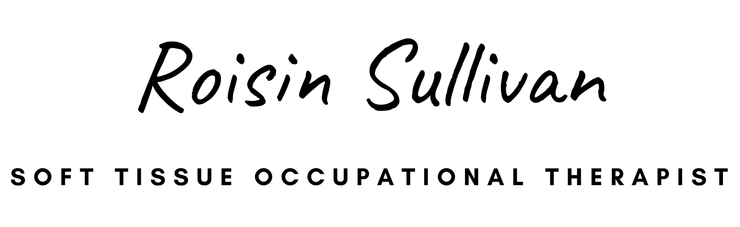As an OT, laptops and portable devices my worst nightmare for my patients!
Don’t get me wrong, I love the portability of my laptop and being able to setup to do work anywhere – especially if it’s in a local cafe with a good coffee.
But because laptops are designed to be portable, a tradeoff is that they are terribly designed in terms of your spine, posture and musculoskeletal health! Patients often admit to using their laptop on the couch, in their car, in bed or slumped over a stool.
However, fear not, there is a way you can still use your laptop and avoid many of the potential issues. You just need to set it up a bit better…
When you’re working on a laptop, set it up like its a normal computer at home. That way, you’ll lessen the load on your body and hopefully prevent any unwanted pain and niggles popping up.
Follow these tips:
- Always use an external mouse and keyboard as in the picture. Using ones built into your laptop will mean you’re bending forwards all the time and increasing the load on your neck and shoulders.
- Place your laptop on a stand, as in the picture. You can get creative and use what you have handy – cardboard boxes and laundry baskets work well too. This means you’re now really just using the laptop as a screen, so it’s at a more optimal height.
- Don’t use the built in keyboard when it’s raised up though, that’s the quickest way to an injury! Sit on a good, supportive chair at a table that’s a good height for you
- Maintain good sitting posture and try not to slump or lean
- Remember to still take regular breaks and stretch
If you need help with setting up your laptop to avoid pain and injuries, just ask me next time you’re in the clinic.